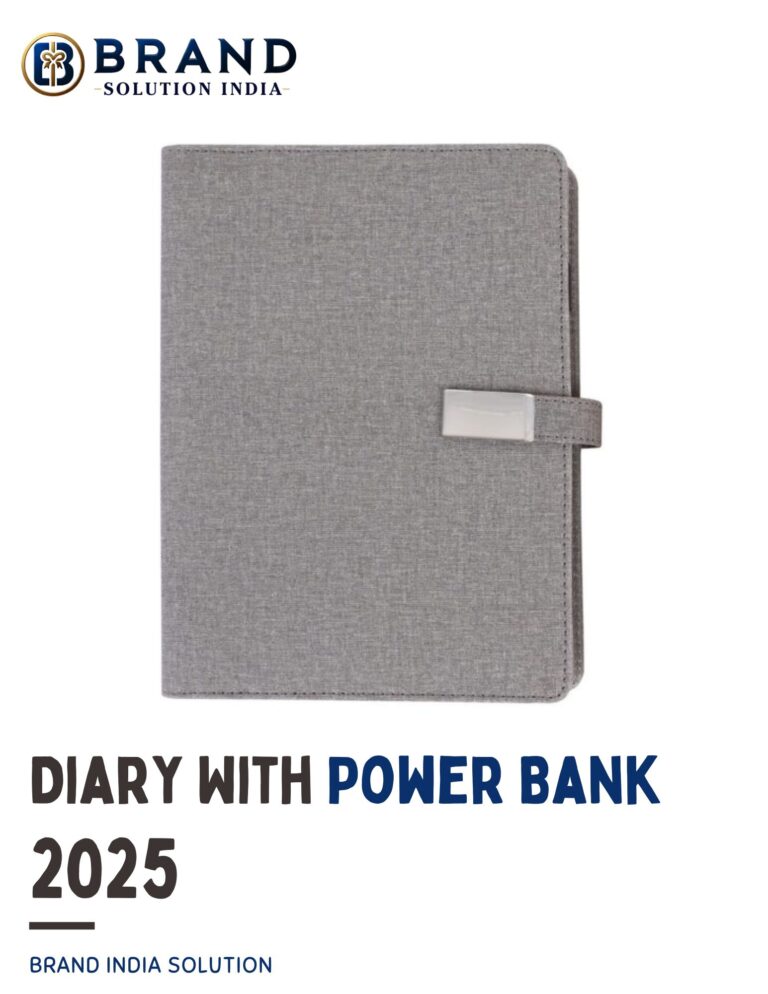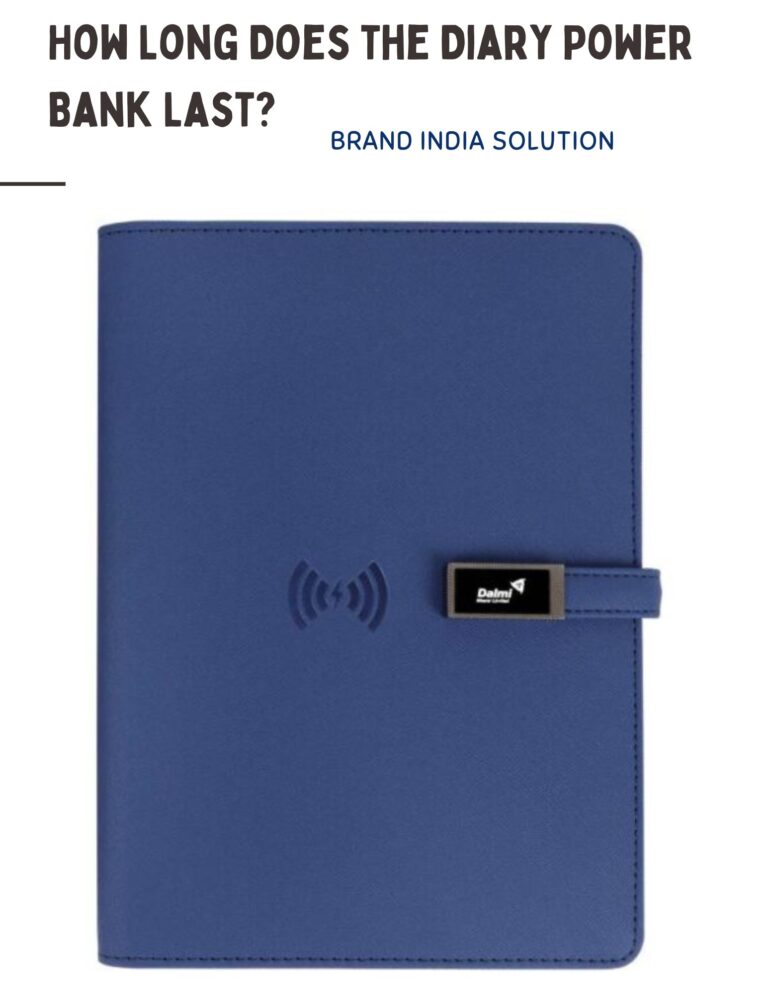What Should You Look For in a Perfect Mouse Pad?
In today’s fast-moving digital world, our desks are no longer just workspaces—they are productivity zones. Every item on your desk plays a role in how efficiently and comfortably you work. One of the most overlooked yet essential accessories is the mouse pad.
But the mouse pad of today is not the same as the one you used years ago. Modern technology has given it a smart twist—the wireless mouse pad. This new-age accessory not only offers a smooth surface for your mouse but also acts as a wireless charging station for your smartphone or earbuds.
If you’re someone who values comfort, organization, and innovation, switching to a wireless mouse pad is one of the best upgrades you can make. Let’s explore what makes a perfect mouse pad, what features to look for, and why the wireless version is the smartest choice for modern professionals.
Essential Features of the Perfect Mouse Pad
A mouse pad may seem like a simple product, but a well-designed one can greatly enhance your workflow and comfort. Below are the key features to consider when buying one—especially if you’re going for a wireless mouse pad.
1. Advanced Material for Smooth and Accurate Performance
The material of a mouse pad directly affects your mouse’s speed, accuracy, and comfort level.
- Surface Texture:
Look for a pad with a finely textured surface—usually made of soft fabric, rubber, or hybrid materials. These ensure smooth cursor movement and accurate tracking for both optical and laser mice. - Comfort vs. Control:
- Gamers often prefer a slightly hard surface for fast, precise actions.
- Office users or designers usually choose a softer, rubberized surface for long hours of comfortable use.
- Durability:
A wireless mouse pad made from high-quality, anti-fray stitched fabric resists wear and tear from daily wrist movement, keeping it in top condition for years.
2. Wireless Charging: The Smartest Upgrade
This is what truly sets a wireless mouse pad apart from regular ones—it can charge your devices while you work.
- How It Works:
Wireless mouse pads use Qi wireless charging technology. Just place your Qi-enabled phone or earbuds on the charging area, and it begins charging automatically—no cables needed. - Key Benefits:
- Charge up to 10W or 15W for fast results.
- Works with all Qi-supported smartphones (iPhone, Samsung, OnePlus, Google Pixel, etc.).
- Designed to prevent any interference with your mouse’s tracking.
- Why It Matters:
It reduces clutter, removes the need for multiple charging cables, and keeps your desk organized and minimalistic.
Imagine never having to search for your charging cable again—that’s the convenience of a wireless charging mouse pad.
3. Size and Portability: Choose What Fits You
The size of your wireless mouse pad depends on how and where you use your computer.
- Compact Mouse Pads:
Great for travelers or users with small desks. They’re lightweight and easy to carry around with laptops. - Extended or Large Mouse Pads:
Ideal for gamers, designers, and multitaskers who use large hand movements or multiple devices.
They provide more comfort and space for your keyboard and mouse to move freely.
Brand Solution India offers different sizes of wireless charging mouse pads—from portable, compact designs to large extended models that cover your entire workspace.
4. Build Quality and Stability
A good wireless mouse pad should not slide or move around while you work. It should stay firmly in place even during long gaming or work sessions.
Look for these features:
- Non-slip rubber base that holds the pad steady on any surface.
- Waterproof or washable surface for easy cleaning.
- Anti-fray stitched edges to prevent damage and peeling.
These features make the pad durable, reliable, and ideal for daily heavy use.
5. Ergonomic Comfort for Long Hours
If you spend hours at your desk, comfort is key. An ergonomic wireless mouse pad helps reduce strain on your wrist and keeps your posture healthy.
- Low-profile design: Keeps wrist movement smooth and natural.
- Optional wrist rest: Offers extra cushioning and comfort during long sessions.
- Soft-touch surface: Protects your wrist from friction and your mouse from scratches.
Comfort directly affects your productivity—so investing in a comfortable pad pays off in the long run.
6. Smart and Stylish Features for Modern Users
Today’s wireless mouse pads go beyond function—they also focus on design and usability. Many premium versions now come with:
- LED lighting or illuminated logo to enhance your desk aesthetics.
- Detachable charging modules for flexible use—take the charging part separately when traveling.
- USB pass-through ports to connect and manage your cables neatly.
These little additions make your workspace look clean, professional, and tech-savvy.
Best Wireless Mouse Pads from Brand Solution India
To help you pick the right one, here are some of the best wireless mouse pads from Brand Solution India—each designed for a specific need or style.
1. Detachable Wireless Charging Mouse Pad
Features:
- Modular design (you can detach and use the charging section separately).
- Fast universal Qi charging.
- Anti-slip rubber base.
- Stitched fabric for durability.
Perfect For:
People who need flexibility. You can carry the charging pad when traveling or keep it fixed at your work desk.
2. Tray Design Wireless Charging Mouse Pad
Features:
- Built-in tray to hold small items like pens, USB drives, or cards.
- Wide surface for comfortable mouse movement.
- Reliable wireless charging for your phone or earbuds.
Perfect For:
Users who like organized, clutter-free desks and appreciate added convenience.
3. Wireless Charging Mouse Pad with LED Logo
Features:
- Illuminated LED logo for personalized branding or decorative touch.
- Fast wireless charging.
- Smooth, durable surface.
- Non-slip rubber base.
Perfect For:
Professionals or brands who want both performance and style. It’s great for office setups, work-from-home desks, or gifting.
4. Classic Wireless Charging Mouse Pad
Features:
- Sleek, simple design.
- Fast Qi charging.
- Stable, easy-to-clean surface.
Perfect For:
Those who want a minimalistic, reliable wireless mouse pad without extra frills.
Frequently Asked Questions
Q1: Will wireless charging affect my mouse’s performance?
No. A wireless mouse pad is designed so that the charging coil and mouse tracking surface are separate. This ensures zero interference or lag.
Q2: Can I charge any phone on a wireless mouse pad?
Yes, it supports all Qi-enabled devices—like iPhone, Samsung, OnePlus, and even wireless earbuds.
Q3: Is it safe for long-term use?
Absolutely. The pads include built-in safety features that protect against overheating, overcharging, and short circuits.
Q4: How do I clean a wireless mouse pad?
Wipe the surface gently with a damp cloth. For detachable models, you can clean the charging and tracking sections separately.
Q5: Does a wireless mouse pad help reduce desk clutter?
Yes! By combining mouse control and wireless charging in one product, you eliminate extra chargers, cables, and adapters—keeping your desk clean and professional.
A wireless mouse pad is more than just a surface for your mouse—it’s a productivity booster, a space organizer, and a modern design upgrade for your desk.
With its smart wireless charging, durable build, and ergonomic comfort, it combines the best of style and function. Whether you’re gaming, designing, or managing your daily work, a wireless mouse pad from Brand Solution India helps you stay powered, comfortable, and focused.
Tags
Buy Customized Power Bank Diary
Blog